You can output your statistics by clicking on the [Output] button of the form.
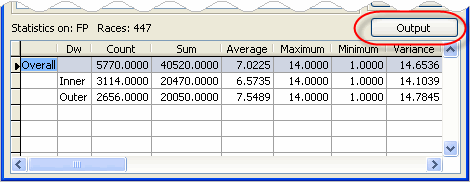
You will see the following dialog box. Click on the [MS Excel] button to export the result to MS Excel or [Print] button to output it to the printer.
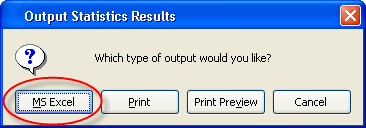
Page url: http://www.racematenet.com/english/help/index.html?printing_or_exporting_statistics.htm