You may set criteria using the following operators. Please note the following rules for the requirement text:
| 1. | All operators except "-" must be put at the beginning of the requirement text. |
| 2. | Quotes of character strings and date values can be omitted. However if omitting quotes will result in confusion, please keep them. |
| 3. | By default, text comparing and matching is case-insensitive. If you want RaceMate to do a case-sensitive compare, please put a case-sensitive modifier "^" at very beginning of the requirement text. |
| 4. | "!" means "NOT", which is a modifier to be put at the beginning of a requirement. |
| 5. | You may not input any formula or equation into the requirement field. |
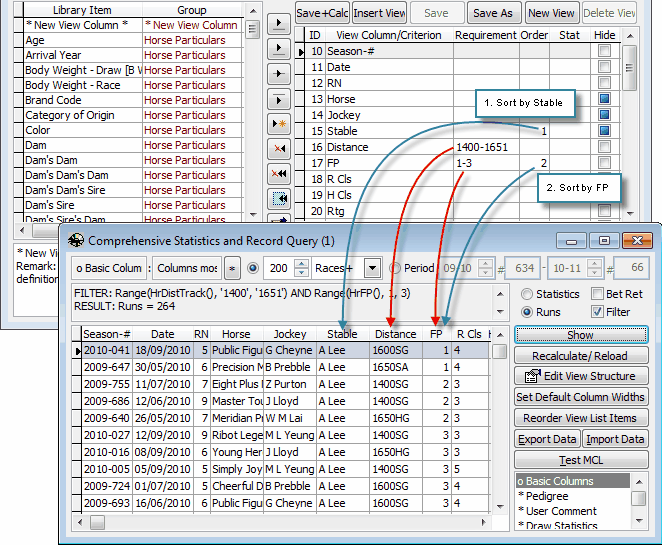
Criteria Operators
Operator |
Meaning |
Examples |
||||||||
= |
Exact Match: Cell value is exactly equal to... (Trailing space is insignificant) |
=Good ='Good' =3 |
||||||||
> |
Greater: Cell value is greater than... (Dictionary order. Trailing space is insignificant) |
>ABC >'ABC' >3 |
||||||||
< |
Smaller: Cell value is smaller than... (Dictionary order. Trailing space is insignificant) |
<ABC <'ABC' <3 |
||||||||
>= |
Greater or equal: Cell value is greater than or equal to (Dictionary order. Trailing space is insignificant) |
>=ABC >='ABC' >=3 |
||||||||
<= |
Smaller or equal: Cell value is smaller than or equal to (Dictionary order. Trailing space is insignificant) |
<=ABC <='ABC' <=3 |
||||||||
.. - .. |
Range: Cell value is greater than or equal to the value at the left hand side of "-" and smaller than or equal to the value at the right hand side of the "-" (Dictionary order. Trailing space is insignificant) |
A – D 'A' – 'D' 1 - 3 {^2007/3/1}-{^2007/10/31} |
||||||||
<> OR # |
Unequal: Cell value is not equal to... ('ABC' is not equal to 'AB'. Trailing space is insignificant) |
<>ABC <>'ABC' <>13 |
||||||||
$ |
Function value found in requirement: Cell values is found inside the requirement string (Only applicable to character or text data) |
$ABC $'ABC' |
||||||||
Unquoted requirement with wildcard |
Wildcard expression: Cell value matches a wildcard (* or ?) pattern (Only for character or text data. Not applicable to strings quoted with " ", ' ', or [ ]) |
W*t? Wh?te |
||||||||
(no any of above operators) |
Automatic: If no operator is put before the value, RaceMate will create filter expressions according to the following rules: For columns of non-character data types:
For columns of character type:
|
|
Exact-Case Modifier
Precede the requirement with a caret mark (^) requires strings to be compared in exact-cases ('Whyte' is not equal to 'whyte').
NOT Modifier
Precede the requirement with an exclamation mark (!) means "NOT" (!'Whyte' means #'Whyte').
Examples
MCL in Column |
Requirement |
Meaning |
Data Type of MCL |
HrDistance( ) |
1400 |
Filter all 1400M races |
Numeric |
HrDistance( ) |
=1400 |
Filter all 1400M races |
Numeric |
HrDistance( ) |
<>1400 |
Exclude all 1400M races |
Numeric |
HrTrack( ) |
'A+3' |
Filter races of A+3 track |
Character |
HrTrack( ) |
'A' |
Filter races of A track. A+3 track will not be included. |
Character |
HrTrack( ) |
A* |
Filter races of A track including A, A+2, A+3, etc |
Character |
HrTrack( ) |
'A*' |
No race will be shown because * in quotes will not be regarded as a wildcard |
Character |
HrTrack( ) |
a+? |
Filter races of A+.. track. A will not be included. String matching is case insensitive by default. |
Character |
HrTrack( ) |
!A* |
Show races of all tracks other than A, A+2, A+3, etc |
Character |
HrTrack( ) |
!A |
Identical to above example because the system will automatically append an * |
Character |
HrTrack( ) |
=A* |
No race will be shown. Once the requirement begins with an operator, * will not be a required character rather than a wildcard. |
Character |
HrTrack( ) |
$AC |
Filter races of A and C tracks. A+2, A+3, etc will not be included |
Character |
HrDate( ) |
13/6/2007 |
Filter races on 13/6/2007. If date format on your screen is mm/dd/yyyy, you must input 6/13/2007 rather than 13/6/2007. |
Date |
HrDate( ) |
{^2007/6/13} |
Filter races on 13/6/2007. If you formally quote a date, it must be in {^yyyy/mm/dd} format. |
Date |
HrDate( ) |
>13/6/2007 |
Filter races after 13/6/2007 |
Date |
HrDate( ) |
13/6/2007-15/9/2007 |
Filter races during 13/6/2007-15/9/2007 |
Date |
IsTurf( ) |
Y |
Filter all turf course races |
Logical |
IsTurf( ) |
1 |
Filter all turf course races |
Logical |
IsTurf( ) |
N |
Filter all non-turf course races |
Logical |
IsTurf( ) |
0 |
Filter all non-turf course races |
Logical |
HrRunning( ) |
*slow* |
Filter all starts with the word 'slow' found in JC running comment |
Text |
HrRunning( ) |
!*slow* |
Filter all starts without the word 'slow' found in JC running comment |
Text |
HrRunning( ) |
^*slow* |
Filter all starts with the word 'slow' found in JC running comment. This is a case-sensitive match. 'slow' will not match 'Slow' or 'SLOW'. |
Text |
Page url: http://www.racematenet.com/english/help/index.html?query_operators_for_requirements.htm