On the "Definition of Statistical Views" form, when you carry out any of the following actions, you will see the view criteria property editing form as shown in the figure below:
| • | Click on the [Item Details] button below the view structure grid. (Form title will be shown as "Edit View Item") |
| • | Move [* New View Column *] from the MCL Function Library table into the Statistical View Structure table. (Form title will be shown as "Add New View Item") |
| • | Click on the [New Item] button at the top of the MCL Function Library grid. (Form title will be shown as "Add New Library Item") |
| • | Click on the [Edit Item] button at the top of the MCL Function Library grid. Please note that only user-defined library items are editable. (Form title will be shown as "Edit Library Item") |
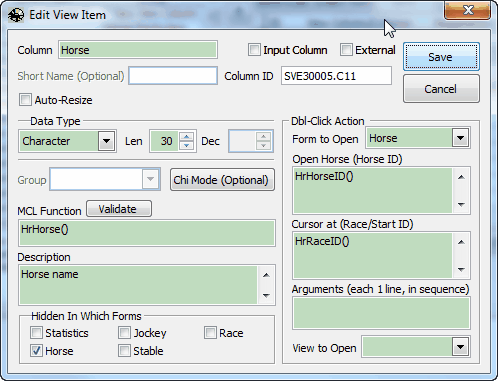
Fields on the forms are explained as follows:
[Column]
Name of column
[Short Name]
This field is only applicable to library items. When a library item is moved into the view structure grid, the system will use this name, rather than the full name, as column heading.
[Input Column]
Check this box if the column is used for inputting user ratings or comments. You can input an MCL function for an input column. However, this MCL function will be run only once the first time results are shown. You may use this MCL function to populate the field with a default value.
[External]
| • | If this box is checked, RaceMate will fill this column with the data of another (external) view. You must enter the column ID of this external column into the Column ID box below, which you may copy and paste by opening the external view and edit the target column. Please note that RaceMate will not validate the Column ID that you input. You are responsible for ensuring its correctness. |
| • | For an External column, what you enter into the MCL Function box will be irrelevant, since it always replicates the values of the external column. Please leave the MCL function box blank. |
| • | If the External column is for inputting your ratings or comments, you can make it editable by checking [Input Column] at the left hand side. Then ratings or comments can be input in either the current view or the external view. |
[Auto-Resize]
When result form is resized, column width changes accordingly.
[Column ID]
Column ID will automatically be generated by the system except that this is an external column.
[Data Type]
In the three boxes, please input correct data type, length (number of characters or digits including the decimal dot and figures after the dot), and decimal width for the column.
[MCL Function]
MCL function returning a value for the column
[Description]
Optional descriptive text for the column
[Dbl-Click Action]
Choose a form to be opened when the column is double-clicked. In the box below, you must enter a function returning a key ID, which determines which record is to be shown in the target form. In another box below, you can further input another optional function, which returns another key ID for locating a particular line in the target form.
[Hidden In Which Forms]
If the data of this column is irrelevant for certain forms, you may check those forms in the area hidden the column in the forms.
Page url: http://www.racematenet.com/english/help/index.html?editing_view_columncriteria_items.htm