If you want to use other computer software (e.g., Microsoft Excel) to analyse race data, you could export data from RaceMate and then import the data from the exported file in to the target software.
The [Export Race Data] form discussed here includes only basic fields. If you want to export more complicated fields, you may choose [Tools] - [Comprehensive Statistics and Records Query] and then click on the [Edit View Structure] button to create a view with all the information you want and follow the steps in the Exporting View Data page to export the view to an Excel or text file. In the view, you may include RaceMate both built-in columns and tailor-made MCL columns.
Here are the steps for exporting basic race data. Choose [Export Race Data] from the [Tool] menu. You will see the following form.
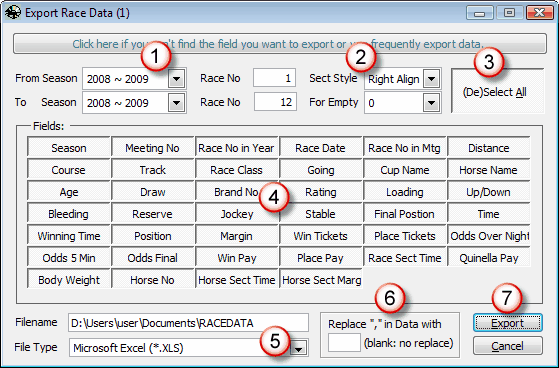
Steps:
| 1. | Specify the period of interest. |
| 2. | The data to be exported may includes sectional data. For example you may want to export the section positions of a 4-section race. If you may choose [Left-Align], you will put the 4 positions of each horse into columns 1, 2, 3, 4 and leave columns 5 and 6 blank (there are 6 columns for positions). If you choose [Right-Align], you will put the positions into columns 3, 4, 5, 6 and leave columns 1, 2 blank. Please choose the way of representation for empty cells in the "For Empty" drop-down. |
| 3. | Click [(De)Select All] to select all fields button. If you click once again the same button, all fields will be deselected. |
| 4. | If necessary, fine-tune your selection by choosing proper buttons in the "Fields" area. |
| 5. | Enter a file name and choose a file format. |
| 6. | If you are going to export the data into a text file, commas are the field separators. If there is any "," inside the data to be exported, fields may be misplaced. You may enter a symbol to replace "," in data. |
| 7. | Click on the Export button to export the data into the file |
Page url: http://www.racematenet.com/english/help/index.html?exporting_race_data.htm