Follow the steps below to export horse data into a file.
| 1. | Choose [Export Horse Data] from the [Tools] menu |
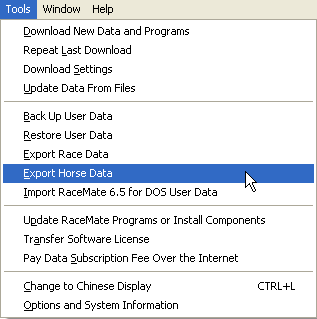
| 2. | When the Export Horse Data form shows, enter the range of Brand Numbers into the text boxes of the form |
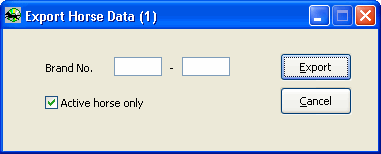
| 3. | Click on the [Export] button to export the data into an Microsoft Excel file. |
Page url: http://www.racematenet.com/english/help/index.html?exporting_horse_data.htm