The amount of data processed by a query can be set in the controls above the view data grid as shown in the figure below. When you set data periods in the controls, the data in the grid below will be shaded by grey lines showing that the data in the grid have not yet been refreshed to reflect the change in the controls. After a period is confirmed, click on the [Load Data] button to refresh the data and the grey lines will then disappear.
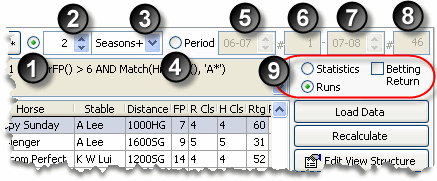
Predefined Ranges
When you click on the left option button (1), the following predefined ranges will be available in the range type dropdown list (3). You can set range by changing the value in the spinner (2) at the left of the dropdown. When you change the number, you will see the race numbers in the right boxes change accordingly to reflect the new setting.
Range Type |
Description |
Seasons |
Starting form the 1st race of a season and ending at the last races of the season. If you choose "1 season", only the races of the current season will be included. |
Races |
Number of races |
Years |
Number of calendar year |
Months |
Number of months |
Days |
Number of days |
There are 2 twin items for each range type, one with a "+" sign and the other without the sign. The ending date of all ranges will be the nearest racing date of the target (horse, jockey, etc). If we choose the one with a "+" sign, the nearest racing date means date of the coming run. If we choose the one without a "+" sign, the ending date will be the date of last run. Below is an example for setting range in the Horse form for the horse "Top Stitch".
Let us suppose:
| 1. | Today is 10 Sep 2007 |
| 2. | The horse "Top Stitch" will start on 12 Sep 2007 |
| 3. | Latest start of "Top Stitch" was on 27 Jun 2007 |
If on the "Horse" form we set the data period to "1 Year":
All races during the period 28 Jun 2006 to 27 Jun 2007 will be included.
If on the "Horse" form we set the data period to "1 Year+":
All races during the period 13 Sep 2006 to 12 Sep 2007 will be included.
Under normal circumstances, if you are doing statistics, you should select the type without the "+" sign because results are not yet available for coming races, hence statistics can only be done for past races. If you are retrieving data for viewing only, you should select the type with a "+" sign, because you want to see information for the current (coming) meeting.
Defining a Period by Race Numbers
Instead of selecting a predefined range, you may click on the [Period] option button (4) to enable the race number range selection controls (5) – (8). You can then use the left season spinner (5) and the left race number textbox (6) to set a starting race, and the right season spinner (7) and the right race number textbox (8) to set an ending race. Unlike using pre-defined ranges, you can define a period which is far from recent meetings by defining race numbers.
Data Display Modes
There are two display modes (9) for displaying the data retrieved:
Display Mode |
Description |
Runs |
Show all records (runs) satisfying the data period and criteria set |
Statistics |
Group the records retrieved (i.e., what you see in the "Runs" mode) according to the grouping defined in the view structure and show the statistics you defined |
If you have not defined any groups in the view structure, all records will be regarded as a single group.
Showing Betting Return
If you check the [Betting Return] check box (9), the following betting return information will be shown:
Display Mode |
Betting Return Information |
||||||||||
Runs |
Finishing position and Dividends |
||||||||||
Statistics |
|
Setting Data Period in View Details form
Both data period and display mode can also be set on the "View Details" form, which can be opened by clicking on the [View Details] button on the "Definition of Statistical Views" form.
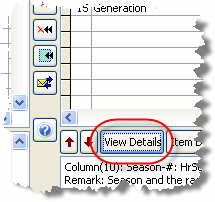
Once you uncheck any of the [Forms Applicable] checkboxes, the view will not be available in the corresponding form(s) and the data range controls will not be shown on the "View Details" form.
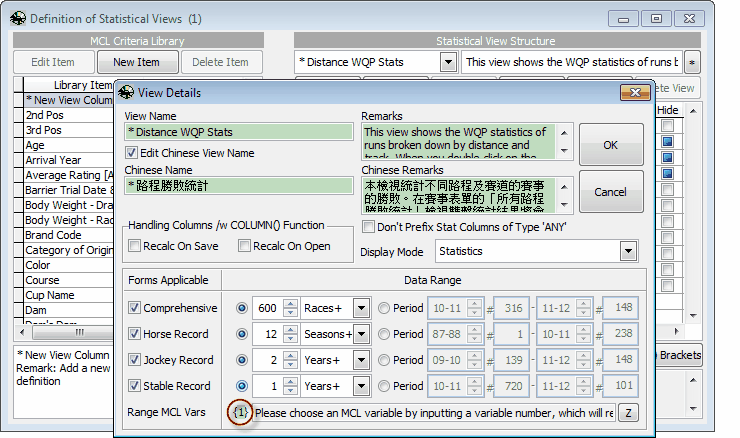
Page url: http://www.racematenet.com/english/help/index.html?data_period_and_display_mode.htm