Assigning an MCL Variable to Receive Data Range Information
On the bottom of the "View Details" form, you may assign an MCL variable to receive the data range information in the argument passed from a starter view.
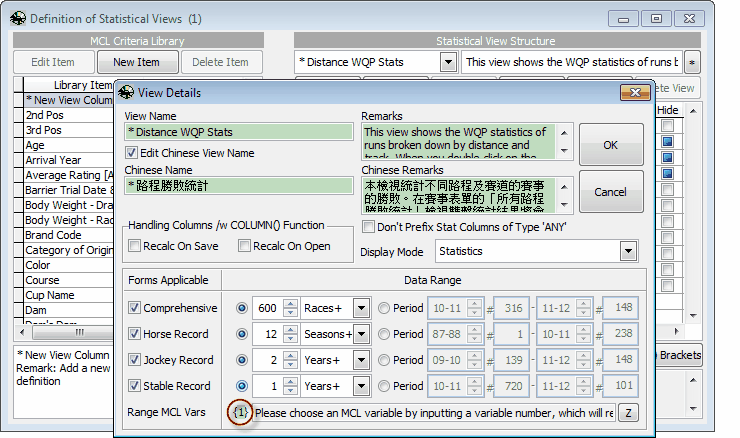
When inputting the arguments into the "Arguments" box of the "Edit View Advance Settings" form, you should follow the one-to-one matching rule. That is if you have assigned MCL variable {1} to receive the information, the information should be put in line 1. If you have assigned {2}, put the information in line 2, and so on.
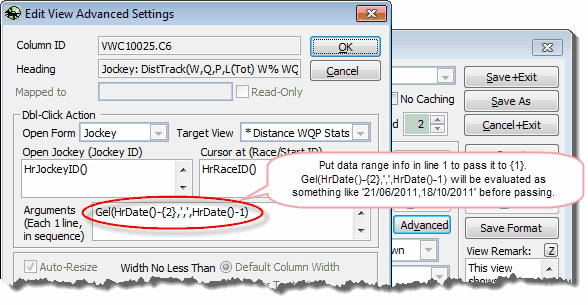
Syntax for Data Range Argument
Use "3S" for 3 seasons and "3S+" for 3 seasons including future races. Replace S with Y, M, D, or R for year, month, day and race respectively. You may also pass "17/9/2010,19/12/2010" for a period between the dates, or pass "2010-1,2010-9999" for a period between race 1 and last race of season 2007-2008.
See Also
Using MCL Variables As View Arguments | Introduction to MCL Variables | Setting Values & Choosing MCL Variables | Editing View Particulars
Page url: http://www.racematenet.com/english/help/index.html?mcl_variables_set_data_range.htm