Open the structure of the "Offsprings' Performance" view. You will find an MCL variable {1}. The item {1:'DANEHILL'} means DANEHILL is the default value for the MCL variable {1}. You may change it to another default value. However the easiest way to supply this value is passing an argument value to the view.
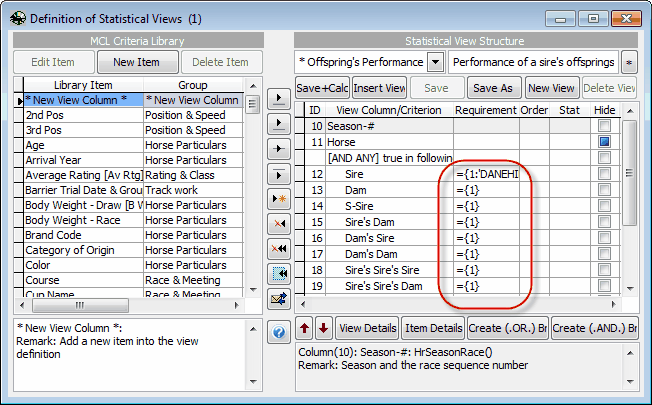
You may set the following items on the form.
| • | Choose the a form on the [Open Form] drop down list |
| • | Setting a view name on the [Target View] drop down list |
| • | Arguments to be passed to MCL variables of the target view |
If you edit the the property of the [Sire] column of of the [Position] view and then click on the [Advanced] button. You will see the following settings:
| • | Offsprings' Performance |
| • | Trim(HrSire()) |
You can pass 9 arguments to a history/stat view to match 9 MCL variables (from {1} to {9}). Each argument must be put into a separate line in the argument editing box.
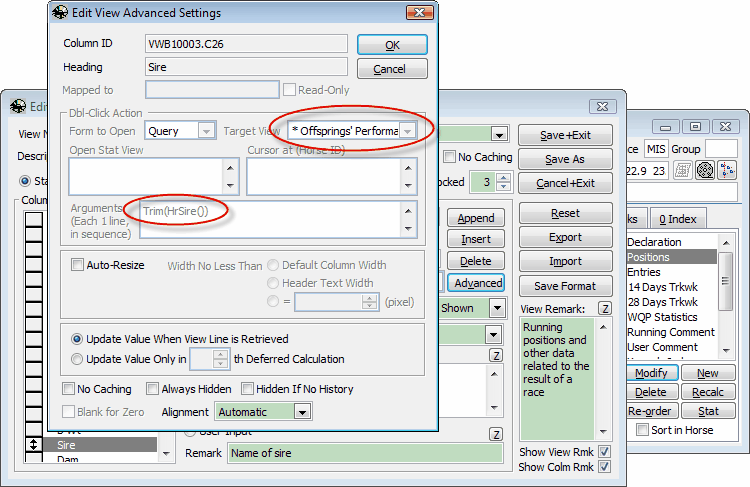
See Also
Introduction to MCL Variables | Setting Values & Choosing MCL Variables
Page url: http://www.racematenet.com/english/help/index.html?argument_of_history_stat_view.htm