You may insert links pointing to your own resources. Actually, the files are not limited to audiovisual types. Any file types which are properly registered in Windows are valid candidates. For example, you may add Microsoft Word and Excel files, or website addresses. The following figure shows the Links page of the Race Data form
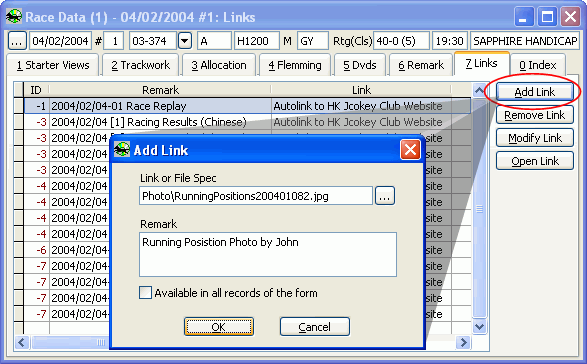
Buttons for Managing Links
| • | Add Link: Add a new link into the links list |
| • | Remove Link: Remove a link from the links list |
| • | Modify Link: Modify the content of a link |
| • | Open Link: Open the file pointed by the link |
The Add Link and Edit Link Forms
When you click on the [Add Link] button or the [Modify Link] button, RaceMate will show the "Add Link" or "Modify Link" form. These two forms are exactly the same except that the captions in the title bar are different. The main elements of the form are listed below:
| • | Link or File Spec edit box Enter the path of the file (including the file name) to be linked here. You may click on the small button on the right of the edit box to browse files in the disk. When you select a file, RaceMate will put the path of the file into the edit box. You may enter a full path or a path relative to the home folder of RaceMate. |
| • | Remark edit box A sentence describing the link |
| • | Available in all records of the form check box When this option is selected, the link will appear in all records of the form (i.e., all races in the Race Data form or all horses in the Horse form). Otherwise the link will only be show in the current record. |
Page url: http://www.racematenet.com/english/help/index.html?managing_your_own_multimedia_resources.htm