Resizing a Form
Put the mouse pointer at a border (or the cross-section of 2 borders) of a form until it becomes a double arrow. Hold you the left mouse button and drag to resize the form.
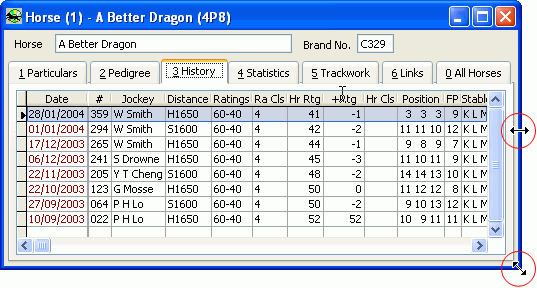
Restoring Original Form Size
| 1. | Double-click on a blank area of the form, or |
| 2. | Right-click on a blank area of the form and choose [Restore Form Size] from the shortcut menu. |
Page url: http://www.racematenet.com/english/help/index.html?changing_and_restoring_form_size.htm