You can display and edit data of another view in any view. The following example demonstrates how to duplicate the R1 column of the User Comments view in the Declaration view.
| 1. | Open the User Comments view. Click on the [Modify] button at the right hand side to show the Edit View Form. |
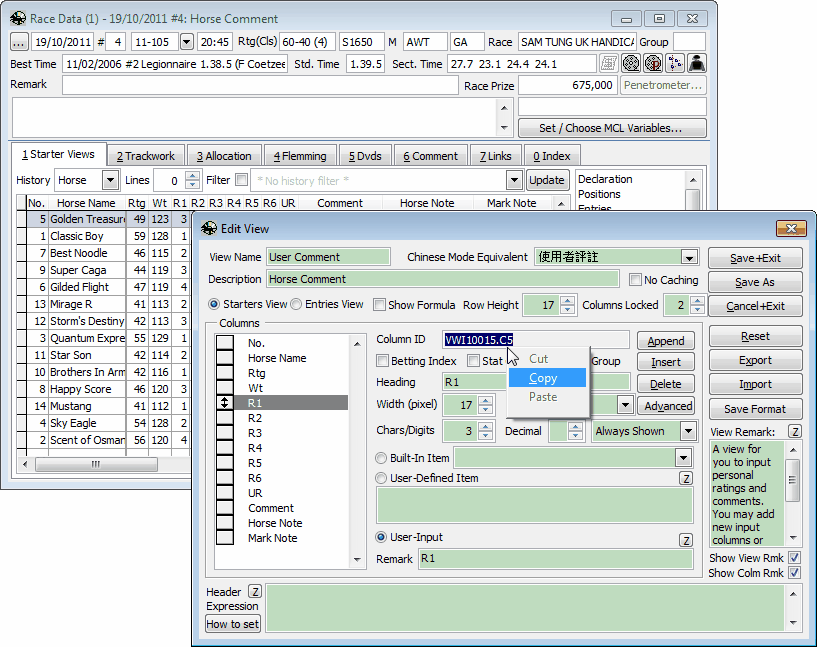
| 2. | Highlight column R1. Copy it Column ID into Windows' clipboard. |
| 3. | Close the Edit View form and switch to the Declaration view. |
| 4. | Add a new column "R1" right after the "Rtg" column and set it as User-Defined Item. |
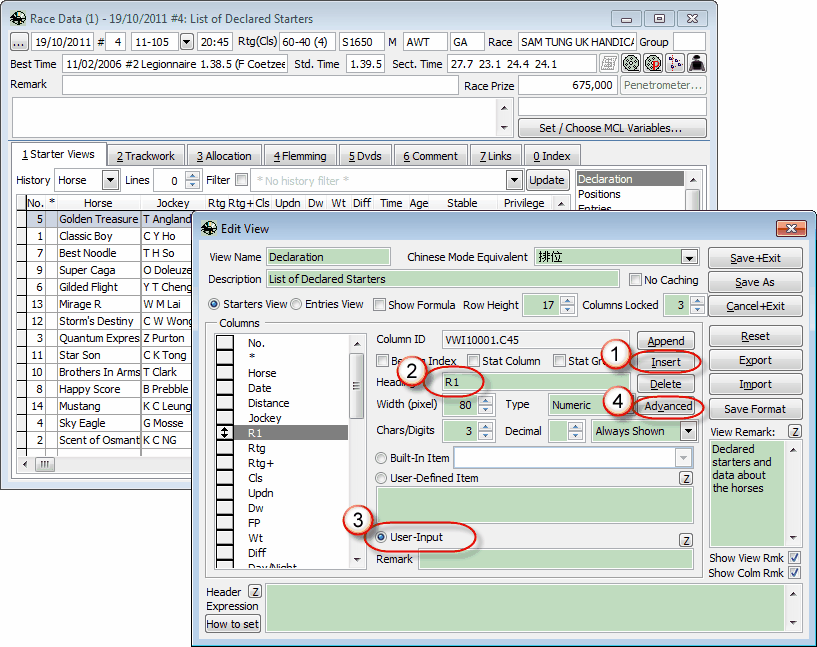
| 5. | Click on the [Advanced] button to show the "Edit View Advanced Settings" form. Paste the Column ID that we copied from the User Comments view into the Linked Field text box. |
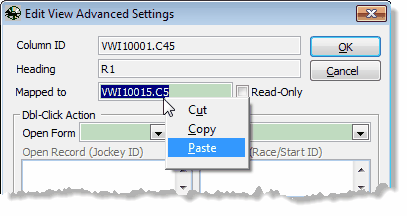
| 6. | Save the view definition and return to the Declaration view data grid. You will found the new R1 column inserted at the right hand side of the Rtg column. |
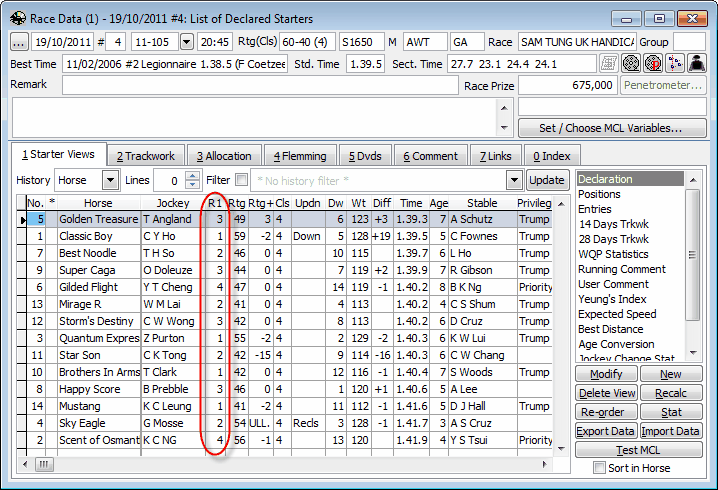
Please note that no matter you edit data of R1 in either the Declaration view or the User Comments view, data in both views will be changed at the same time.
Page url: http://www.racematenet.com/english/help/index.html?linked_columns.htm