You can freeze columns in a data grid to keep certain columns visible while you scroll back and forth across the grid. Tabbing to the right does not cause locked columns to scroll out of the grid.
Freezing Columns
To freeze columns, right-click the area, between the column headers, immediately following the rightmost column you want to lock. (If there are already some columns being frozen, you need to right-click twice. The first click unfreezes the existing locked columns and the actual freezing is done by the second click.)
Unfreezing Columns
To unfreeze columns, right-click the area between the column headers.
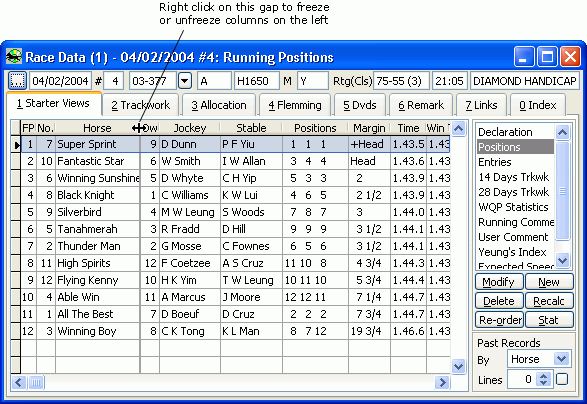
Page url: http://www.racematenet.com/english/help/index.html?freezing_columns.htm