Autofitting Width of a Column
Double-click the area, between the column headers, to the immediate right of the column you want to resize.
Autofitting Widths of All Columns
Double-click the square immediately preceding the first column header in the upper and leftmost corner of the grid.
Manually Resizing a Column
To change a column's width:
| 1. | Put the mouse pointer on the right border of the column header until the pointer changes to |
| 2. | Hold down the mouse button and drag to left or right to adjust the column width. |
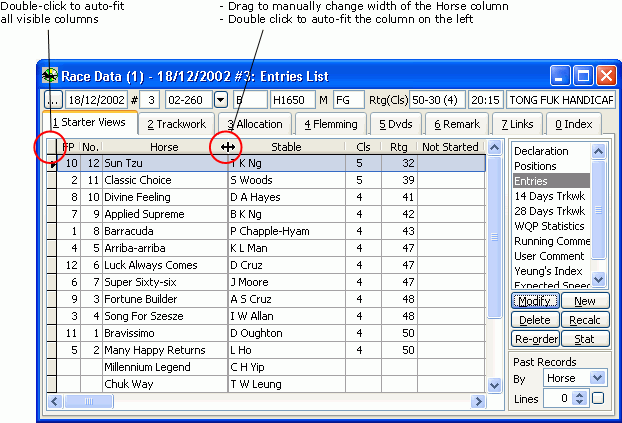
Page url: http://www.racematenet.com/english/help/index.html?changing_column_width.htm