All user data (including user notes, ratings, conversion tables, and view definitions) of RaceMate are stored in the USER subfolder of RaceMate. You may back up your data by choosing [Back Up User Data Input and Changes Made by User] from the [Tools] menu of RaceMate. Put a floppy into drive A: (you may enter the path of a folder or a USB drive) and click on [Backup] to start back up. RaceMate will compress all files in the USER folder into a single file. The default file name is A:\RACEMATE.ZIP. If the floppy diskette is full, RaceMate will ask you to insert another one.
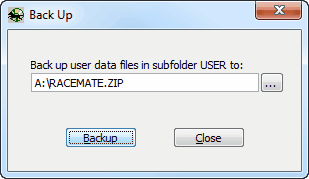
On the form above you may change the file name to any valid file name, e.g., E:\ABC\RACEMATE.RMB.
To restore data from your backup disk, choose [Restore User Data Input and Changes from Previous Backup] from the [Tools] menu of RaceMate. Insert your backup disk or select the path you have backed up your data to. Edit the file name to match the file name of your back up file, e.g., E:\ABC\RACEMATE.RMB. Click on [Restore] to start restoring data.
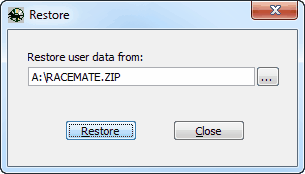
Page url: http://www.racematenet.com/english/help/index.html?backing_up_and_restoring_user_data.htm